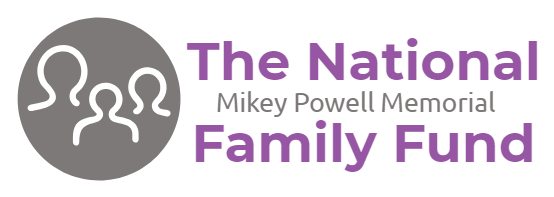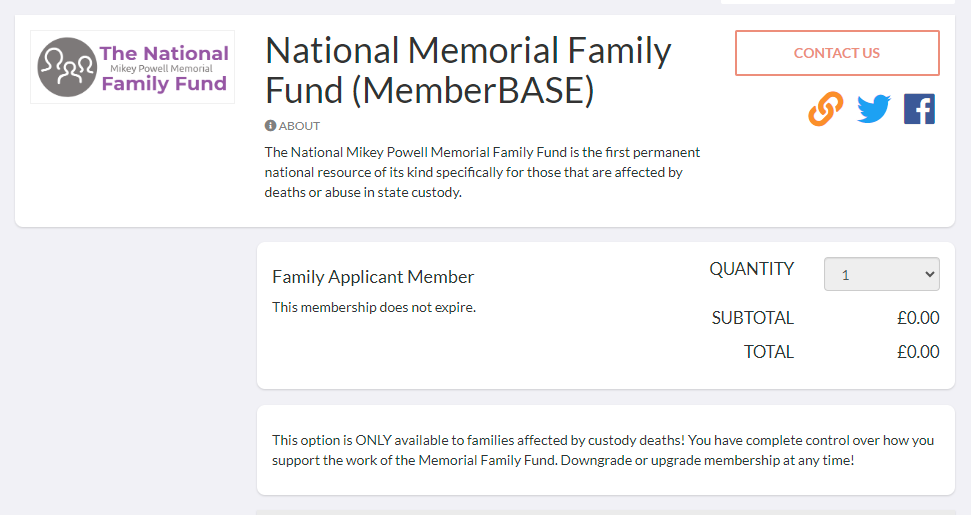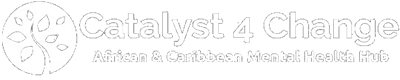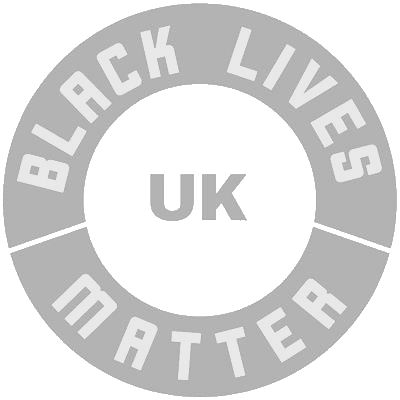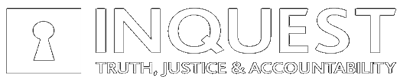Families should review this guidance before registering on MemberBASE
Family Fund Registration & Guidance
You can access the 'Family Applicant Member' registration page of MemberBASE by clicking the image displayed on the right.
1) When completed you will receive an email confirmation
= 'National Memorial Family Fund (Families) Membership Confirmation' - Please check spam/junk inbox!
2) Click on the large 'View Membership' button = Enter the email address that you used to register, then click the 'Lookup Email' button. You'll then see the message below:
Check your inbox message!
We found a membership that matches this email - but it looks like there isn't a password set up.
So, we just sent an email to verify your address and set a password: (e.g. youremail@yahoo.co.uk).
3) Go to your email and find the automated message from us entitled '[National Memorial Family Fund (MemberBASE)] Password Reset'. From here you can set your preferred password.
4) The MemberBASE login link is https://app.joinit.com/login
And Finally...
Once logged in to your account you will be able to manage it and edit certain elements.
See full details about MemberBASE here: www.memorialfamilyfund.org.uk/donor-members
All Family Applicant Member accounts are free but you can add a donor account at any time here:
Important Note: Registering on MemberBASE does not constitute a grant application!
You should ensure you read our Q&A's for clarity.